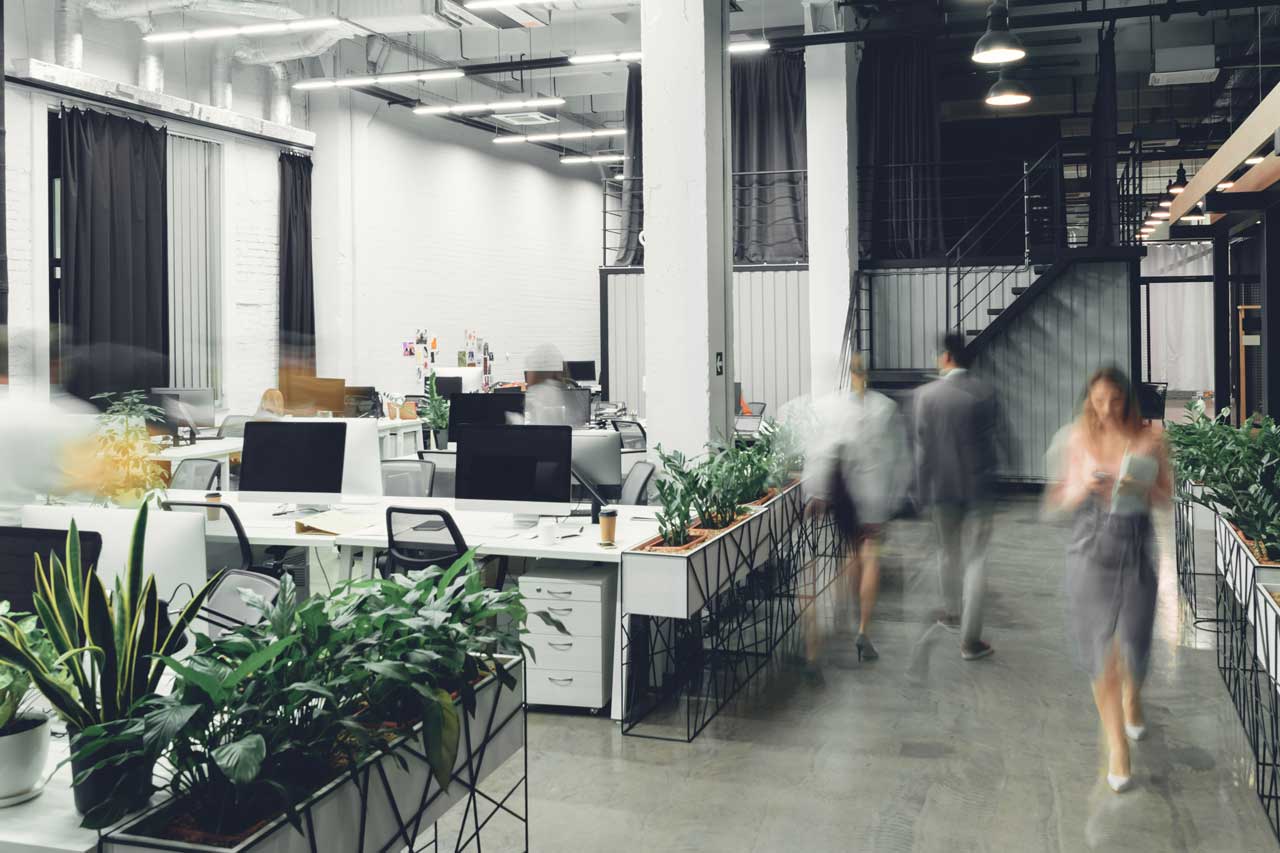
Workplace culture has evolved rapidly in recent years with a shift from in-office operations to hybrid and flexible working arrangements. Many employees no longer see the office as a mandatory space for 9-to-5 routines — it’s now a tool for collaboration, creativity, and connection.
Hybrid work is just one part of the broader shift. Trends like flexible schedules, employee-centric design, and technology-driven workflows are reshaping expectations around how the office space should function.
To meet these changing demands, business leaders need more than intuition or advice — they need data.
By measuring the right office space utilization and planning metrics, you can create an environment that supports your team, optimizes costs, and keeps pace with the evolving workplace landscape.
Here are 13 metrics that will help you analyze, refine, and future-proof your office.
In this blog article:
- 1. Capacity and occupancy: The baseline for space planning
- 2. Total workspace utilization: The big picture
- 3. Space-specific utilization: Pinpointing exact needs
- 4. Mobility ratio: Understanding workforce flexibility
- 5. Cost per head or seat: Aligning space and budget
- 6. Density: Balancing employee comfort and cost-efficiency
- 7. Immediate occupancy rate: Ready when needed
- 8. Room turnover rate: Maximizing availability
- 9. Capacity vs. occupancy rates: Spotting opportunities
- 10. Room usage: Understanding employee preferences
- 11. Open space performance: Making every area count
- 12. Overcapacity: Identifying wasted resources
- 13. Desk ratio: Reimagining space allocation
1. Capacity and occupancy: The baseline for space planning
Office capacity tells you the maximum number of people your office can accommodate, while occupancy shows how many people actually use the space.
Together, these office space utilization metrics highlight inefficiencies, such as underused or overcrowded areas. For example, if your occupancy never exceeds 50% of capacity, it might be time to rethink how much space you really need.
For greater insights, you can track employee and visitor attendance throughout the day and compare it against the architectural capacity of your space to analyze patterns that occur over time.
Sign In Solutions provides real-time data on employee and visitor check ins and movements, giving you an accurate view of who’s on-site at any given time.
2. Total workspace utilization: The big picture
Total workspace utilization tracks the percentage of your office actively used over time. It’s the go-to metric for assessing whether your office design matches employee behavior.
If utilization spikes in open collaboration areas but drops in private workstations, it might be a good sign to reallocate some of that space. You can measure this by calculating the percentage of occupied workstations over the total available workstations during relevant periods.
A smart visitor management system (VMS) tracks attendance and usage of office resources, including workstations, and offers detailed insights into utilization trends, helping you make data-driven decisions about potential reconfigurations of your office space.
3. Space-specific utilization: Pinpointing exact needs
Different spaces serve different purposes, and understanding their specific utilization is key to optimizing the entire layout.
For instance, if small meeting rooms are always fully booked while larger ones remain empty, you may need to call in an architect and try to create additional small spaces out of the larger rooms.
A smart VMS like Sign In Solutions enables you to make spaces and equipment bookable, so can help you track booking patterns of individual spaces and compare utilization rates across space types.
4. Mobility ratio: Understanding workforce flexibility
Vital in hybrid settings, the mobility ratio helps you reveal whether your facility is equipped to handle peak attendance.
For instance, a mobility ratio of 2:1 means you have two employees for every workstation — which might be ideal for most hybrid environments.
To measure it, divide the total number of employees by available desks. Then, you need to factor in remote work policies and flexible seating arrangements.
5. Cost per head or seat: Aligning space and budget
This metric measures how much you spend on office space per employee or workstation. It’s essential for assessing ROI and justifying expenses — or proposals to shift to or from the hybrid work settings.
If the cost per seat in your hybrid office is double that of a remote-first setup, it might be a signal to reconsider your office space strategy.
Add costs like rent, utilities, equipment, catering, and maintenance, then divide by the number of employees or desks. Once you figure out the cost per head or seat, you must occasionally revisit it, to monitor how your layout evolves.
By optimizing office utilization, Sign In Solutions can reduce unnecessary costs and improve your cost per seat.
6. Density: Balancing employee comfort and cost-efficiency
This metric measures the number of people per square foot. Too high, and your employees feel cramped and demoralized. Too low, and you’re just wasting space.
Gathering insights in this area might reveal whether you need to add breakout rooms to a densely packed open space to improve comfort and focus.
When dividing the total number of occupants by the office’s usable square footage, don’t forget to adjust for different zones, such as conference rooms or lobbies.
7. Immediate occupancy rate: Ready when needed
This metric captures how quickly a space can be used after being vacated, ensuring seamless transitions between meetings or shifts.
High turnover times could point to inefficient cleaning schedules or overly complex booking systems.
To measure the immediate occupancy rate, track the time between a room becoming available and its next booking. Include buffer times in scheduling to account for cleaning or setup.
Sign In Solutions offers features which allow you to set buffer times, ensuring rooms are always available for their next use.
8. Room turnover rate: Maximizing availability
A low turnover rate can frustrate employees and create scheduling bottlenecks.
To understand this office space utilization metric, think of the following situation. If a meeting room takes 15 minutes to clean between uses, a company might need to streamline the entire process or adjust scheduling policies.
Record how long it takes to prepare a room for its next use. Then, compare turnover times across different room types for greater insights.
9. Capacity vs. occupancy rates: Spotting opportunities
Comparing capacity and occupancy reveals underutilized or overcrowded areas of your office space.
If this metric identifies that your capacity-to-occupancy ratio is consistently below 70%, it’s time to rethink your office size and cut costs.
You can measure this ratio by dividing the average occupancy by total capacity and multiplying by 100. Identify patterns that occur from time to time by monitoring this ratio over a longer period.
10. Room usage: Understanding employee preferences
Tracking how often rooms are booked helps you prioritize the spaces that employees or guests value most.
For instance, the room usage numbers can tell you that an underused boardroom could be converted into a hot-desking station.
To analyze this, you can look at the booking data and calculate the percentage of time each room is occupied. Compare peak and off-peak usage periods before making any long-lasting decisions.
11. Open space performance: Making every area count
Open spaces like collaborative zones or lounges are often underutilized. Measuring their performance can help you maximize their value to the employees — and your ROI tied to the workspace investments.
For instance, a lounge that’s rarely used might be better repurposed as a meeting space, if occupancy patterns justify it.
For best results, collect employee feedback on space functionality and comfort, and compare it to the open space performance numbers.
12. Overcapacity: Identifying wasted resources
Overcapacity reveals unused space inside of your facility that could be downsized or repurposed.
A good sign to reconsolidate certain floors or areas is if 30% of your workstations there sit empty all day.
To measure overcapacity, subtract peak occupancy from capacity and express the difference as a percentage. Monitor overcapacity at different times of day or week for more detailed insights.
Sign In Solutions can easily help with these office space planning metrics to help you determine if it’s time to expand or contract the physical space in your business.
13. Desk ratio: Reimagining space allocation
Consider a hybrid workforce. They might need fewer desks, but they still need flexibility.
Even if you request all employees on-site daily, knowing and understanding your desk ratio helps ensure the right balance within the premises for better office space planning.
For example, a desk ratio of 0.8:1 means 80 desks for 100 employees — usually more than ideal for the comfort of your hybrid teams.
To calculate the desk ratio, divide the number of desks by the number of employees, and adjust based on remote work policies and attendance trends over time.
Rethink your office with data-driven insights and advanced booking options
A smart visitor management system enables you to easily perform parts of the office space utilization analysis. After understanding how your work areas are actually used, you can start optimizing the office space utilization metrics.
With Sign In Solutions, you can track real-time office space utilization, identify inefficiencies, and implement changes that make a real difference.
Take office space planning beyond just accommodating your employees. Once you learn how to utilize your office space and its resources, the effect gets transformative — enhancing productivity, decreasing costs, and attracting the best talent available.
Will you take the next step for better office space planning?
Get in touch to learn how Sign In Solutions can improve workplace efficiencies in your business, or sign up below and receive more articles like this one straight to your inbox.
